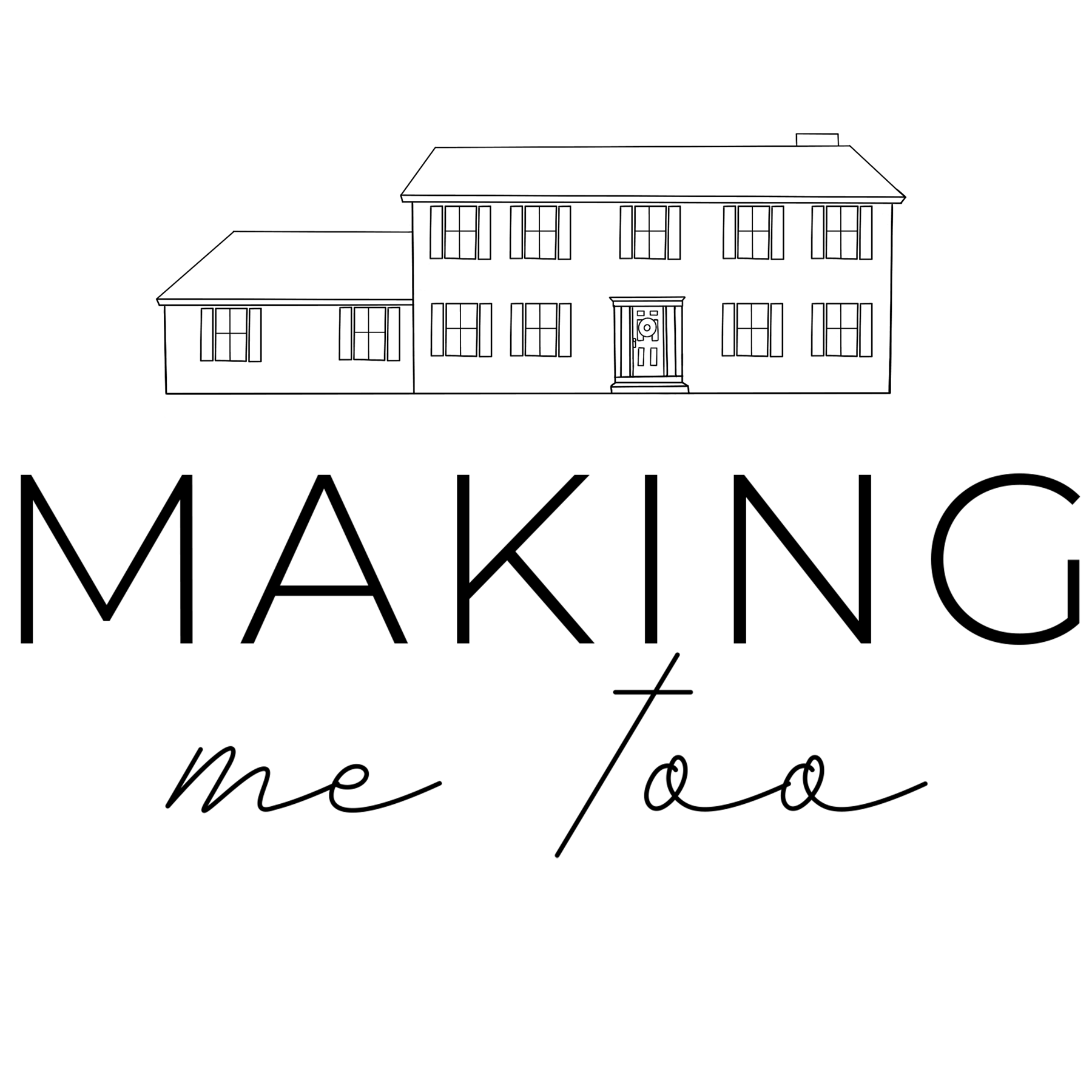How to source from Inspiration Pics to get the Look for Less!
According to my husband I have the unique ability to always choose the most expensive option available every.single.time. Some would say that’s a talent, and others a curse. All I know is that I can’t help if I was born with expensive taste but give me 6 options and my top selection will hit your wallet hard. *Material Girl playing in the background*
Thankfully I have also perfected my life long hobby of making my champagne taste work on a Bud Light budget (my dad’s infamous saying). Today I’ll show you just how to source your inspiration pictures to get the look for less!
Inspiration design by Mcgee and Co
The most important thing to remember is that most likely you won’t get the exact same product (unless there is an actual dupe created or sales site available) as your inspiration but more so that you are looking to replicate the “look” with similarities of key components in items. The following are a few steps on how to get the best outcomes from your search:
Search Pinterest to find your inspiration and save the photo to your device
Similarly you can find your inspiration and then search on Pinterest with similar descriptive words that closely resembles your inspo item pictured and save that product image to your device.
Select in Google images search bar the upload an image option and insert your product image there.
Scroll past the AD results and skim through the “visually similar images” to find a variety of products that will match your original inspiration item with most often a range of price points.
Below is an original item that came from my inspiration product search. It is a beautiful Pottery Barn vanity that was out of my budget. Through my search I found an almost identical vanity (minus a few minor details) for less than half the price.
With a similar approach, I searched the below vanity (also from Pottery Barn) through the Google Image “visually similar images” filter and didn’t quite find exactly what I wanted in that section. So instead of stopping there, I took note of key words I noticed come up in the description and search results of the “out of my budget” inspiration item and performed another search through Pinterest using those descriptive words accordingly. You can then click the Shop tab to find more products OR click an image most reflective of your product and then scroll to the bottom where there will be “shop similar” options as well.
EX: search “distressed wood rustic industrial vanity”
Inspiration from Pinterest
One last “off the device” tip that I used myself for the most savings possible on the below look for less (that was already 1/4th of the cost of my inspiration) is to get familiar with liquidation stores in your area that carry certain brands and which stores they get their product from. The vanity shown here was still for sale on Costco’s website but also at a local liquidation/surplus warehouse that sells discounted to the public (HD wholesale if you’re local) and therefore I actually snagged it for $500 after some negotiation. You can look up wholesale places close to you on Facebook and/or find them through marketplace.
These two “looks for less” are actually the vanities we are currently using in our kid’s bathroom renovations. I’m very happy with the quality and aesthetics of both of these vanities in comparison to my original vision. It’s possible to make your home look the way you’d like on ANY budget. It just takes a little imagination and elbow grease! I hope this helps! Tell me, what are you hoping to move off your inspiration board and into your budget?